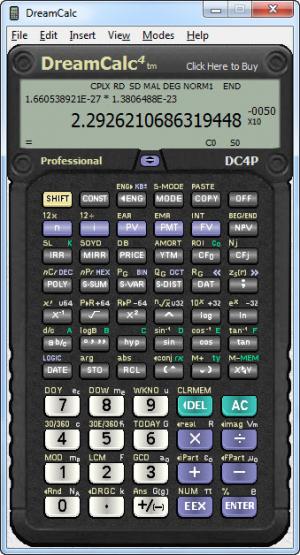DreamCalc Professional Edition
4.9.2
Size: 4.41 MB
Downloads: 4326
Platform: Windows (All Versions)
Pocket calculators are always useful, but even scientific ones are quite limited. If your calculations are more complex than adding or dividing numbers, then you would need a professional tool, like DreamCalc Professional Edition. It serves as a simple calculator and as a scientific calculator, for various types of calculations. The calculator allows you to make all sorts of operations, from simple calculations to complex formulas.
The application is free to try for a limited period of time. The trial version is fully functional, so you can evaluate all features without any restrictions. DreamCalc Professional Edition comes in a small package and it doesn't take long to install it. You can use it on all modern Windows platforms and you don't have to install any prerequisite tools.
The main user interface looks just like a real world calculator. You can switch between different calculator types, by selecting the appropriate options, in the View menu. DreamCalc Professional Edition can be set as a simple mode, scientific standard, scientific base-n and financial scientific. You can use the calculator itself by clicking the on-screen buttons or by using your keyboard.
Besides adding, subtracting, multiplying and dividing, you can also calculate squares, square roots, logarithms and more. A wide range of constants can be inserted from one of the top menus. The application allows you to choose from a huge amount of physical constants, as well as computer related constants, like one kilobyte, megabyte and so on or signed and unsigned INTs. Additionally, you may convert measuring units. All you have to do is insert a value and choose a conversion type. For example, you may convert kilometers to miles, Celsius degrees to Fahrenheit and so on.
Other options, located in the top menus, can be used to bring up a paper roll, on a separate window, which presents the entire history of your calculations and transformations. You can also bring up a chart and list window, on which you may create function graphs, using your own values.
Pros
You can make all sorts of calculations, from simple to complex ones. The application allows you to insert various constants and convert measuring units. You can also create function graphs and view your calculations history.
Cons
There are no obvious disadvantages to mention. DreamCalc Professional Edition gives you many more possibilities than any physical pocket calculator.
DreamCalc Professional Edition
4.9.2
Download
DreamCalc Professional Edition Awards

DreamCalc Professional Edition Editor’s Review Rating
DreamCalc Professional Edition has been reviewed by Frederick Barton on 17 Sep 2013. Based on the user interface, features and complexity, Findmysoft has rated DreamCalc Professional Edition 5 out of 5 stars, naming it Essential